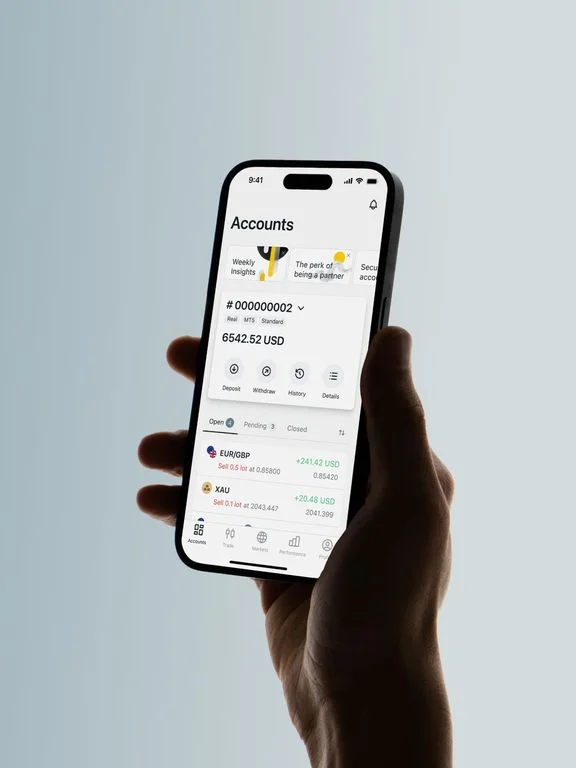Exness Demo Account
An Exness demo account would be an ideal tool for both new and experienced traders to practice trading without putting real money into the equation. You can explore the platform, test trading strategies, and get up your confidence with the help of virtual money. It creates an environment of real markets with no risk involved—to see how the markets work and learn how to use the different tools on trade effectively. It’s a resource you’ll absolutely need to learn and improve your trading.
Available Platforms for the Exness Demo Account
Exness offers demo accounts on multiple platforms: MetaTrader 4 and 5, Exness Web Terminal, and Exness mobile app. These are flexible and user-friendly platforms designed to let one practice or improve trading strategies under real market conditions with virtual funds.
Exness Mobile App Demo
On top of that, the mobile app of Exness helps to give access to your demo account from wherever you want. It provides flexibility and accessibility to the users.
• Feature set: Full account management, real-time market data, charting tools, technical indicators.
• Compatibility: both Android and iOS devices.
• Mobility: trade on the go with an intuitive interface developed for mobile devices.
This Exness mobile app is suitable for traders who really like being connected to the markets at all times; thus, it makes the exercise of trading strategies in demo accounts quite easy while one is on the move.
Exness MT4 Demo
The Exness MT4 Demo Account will give you access to the most popular trading platform, MetaTrader 4, which is valued for its highest reliability and advanced functionality of trading.
- Features: Scalable, multiple charts, multiple types of orders, multiple automated trading with the use of Expert Advisors, over 30 built-in technical indicators.
- It is compatible with Windows, Mac, and mobile devices.
- Accessibility: Suitable for traders who already know the interface and tools of MT4.
MT4 is one of the favorite preferences among traders because of its powerful and large community support, making the Exness MT4 demo suitable for both beginners and experienced traders.
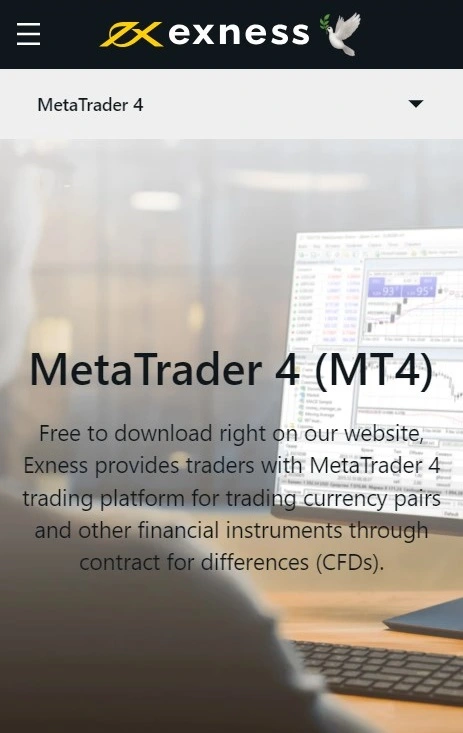
Exness MT5 Demo
Exness MT5 Demo Account—Advanced MetaTrader Platform with Better Trading Functionality and Tools.
- Enhanced charting, extra time frames, depth of market, and more trading instruments.
- Compatibility: for Windows, Mac, and on-the-go access via a mobile device.
- Accessibility: It suits those traders who look toward advanced trading and analytical tools.
MT5 is excellent for those traders who want to bring their trading to a higher level. Compared to MT4, MT5 has more comprehensive functionality and remains user-friendly.
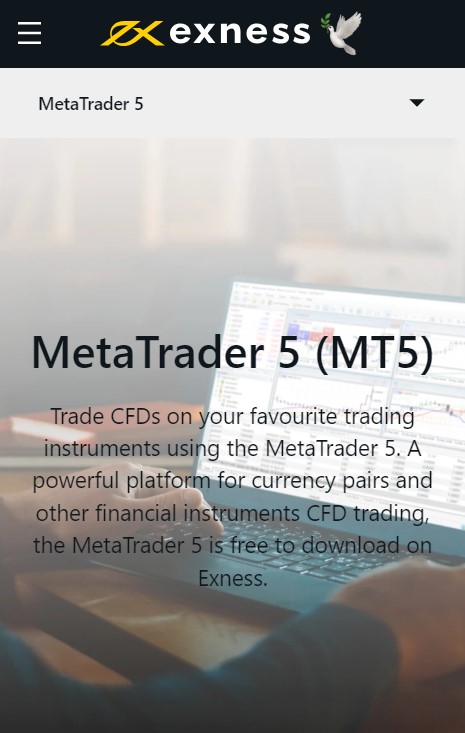
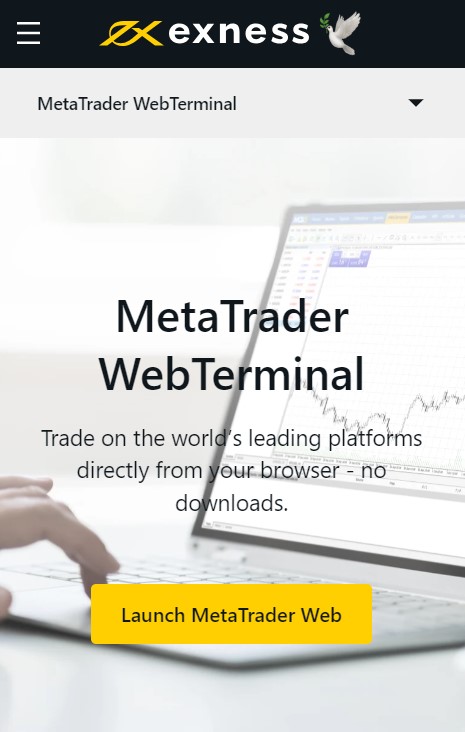
Exness Web Terminal Demo
Exness Web Terminal demo—browser trading, allowing access to the demo account without any downloads.
- Leverage: real-time trading and customizable charts, access to all principal trading tools.
- Compatibility: It will run in any web browser having access to the internet.
- Accessibility: Very handy in case one prefers to trade directly from a web browser.
This Exness Web Terminal comes in handy for traders who trade from different devices or locations. The easy trading process provided by it, excluding installation problems, offers an appropriate experience.
Strategies for Maximizing the Benefits of a Demo Account
- Treat It Like a Real Account: Deal in your demo account with the exact intent as if it were a live account. This mindset will help to build up discipline and habits for trading, which will prove very useful in actual trading.
- Experiment with various methods: Set up a demo account through which you can try out different trading strategies and techniques. You will learn new approaches without having to worry about losing money.
- Manage Risk: Start practicing risk management strategies such as stop-loss placing, leverage management, and position size calculation. This will set you up with the skills to protect your capital when it comes to live trading.
- Maintain a Trading Journal: Keep a record of all your trades, mentioning the reason for trading, outcome, and the lesson learned. Flipping through your journal will help you in refining your strategies and avoiding mistakes.
- Treat it like it’s real: It’s essential to operate this demo account with the amount that you’d have in there if you had opened a live account. This will help ensure that your trading practices and risk management strategies are applicable when you switch over to live trading.
- Gradual Transition to Live Trading: Now that you are quite confident in your skills, it is time to open a live account with little capital. This is the time to gradually adapt to the emotional aspect of trading real money while you still retain the learning from the demo account.