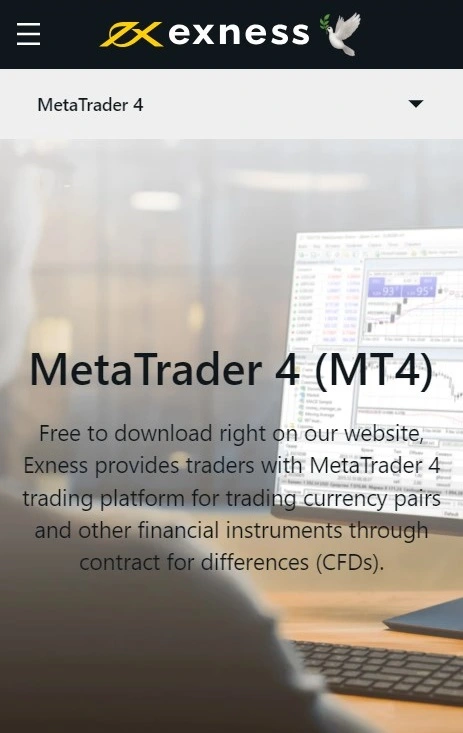EXNESS MT4:
DOWNLOAD & TRADING GUIDE
FOR PC & MOBILE
Exness MT4 na top tool for forex trading with Exness, wey be trusted broker. MetaTrader 4, wey traders dey like wella, get great features like detailed chart analysis, systems wey dey easy to use, and mobile access. Dis guide go show how to get Exness MT4 on your computer or phone. Check out the key features, benefits and bad sides. Finish the guide ready to trade smooth on Exness MT4.
MetaTrader 4 by Exness
MetaTrader 4, wey MetaQuotes Software create for 2005, na top choice for forex traders globally. Dis platform get user-friendly tools like detailed chart analysis, flexible trading setups, and mobile access. E dey cater to different user needs with the multi-language support and different order options. Users fit even customize tools using the MQL 4 coding language. Whether na Windows, Mac, Android or iOS, MetaTrader 4 dey easily available for download, either from Exness or the official site.
When you dey use Exness version of MetaTrader 4, you go enjoy these fine features:
| Feature | Details |
| 💵 Cost | Free |
| 🔄 Commission | None |
| ⚖️ Leverage | Up to 1:2000 |
| ⚡ Execution speed | Fast |
| ⏳ Latency | Low |
| 📞 Customer support | 24/7 |
| 🛠️ Trading instruments | Over 200, including forex, crypto, indices, stocks and energies |
| 💻 Trading platforms | MetaTrader 4, MetaTrader 5, WebTerminal, and Exness Trader |
| 🗂️ Account types | Standard, Raw Spread, Pro, Zero and Unlimited |
| 💰 Deposit and withdrawal methods | Over 20, including bank cards, e-wallets, cryptocurrencies and local payment systems |
| ⬇️ Minimum deposit | None |
| 📏 Minimum lot size | 0.01 |
| ⬆️ Maximum lot size | Unlimited |
| 🌾 Hedging and scalping | Allowed |
| 🛑 Stop out level | 0% |
| 🛡️ Negative balance protection | Yes |
Exness MT4 Features
Exness na trading platform wey dey give you plenty benefits and features to improve your trading experience. Exness MT4 dey based on the popular MetaTrader 4 platform, but e also get some additional advantages and functions wey dey exclusive for Exness clients.
Free Exness MT4: Access Premium Trading without Cost
Exness MetaTrader 4 dey stand out as trading platform wey no dey collect any fees or commissions to access the best features them. Users get the freedom to trade plenty instruments reach 200, dive deep with advanced technical tools like 50+ built-in indicators, and use automated strategies through expert advisors and robots.
The platform no stop for just desktop trading; e get mobile app for Android and iOS for traders wey dey on the move. Additional benefits include real-time market updates, economic calendar, instant trading alerts, and 24/7 customer and technical support.
Exness MT4 Multiterminal: Easy Multiple Account Management
Another great thing about Exness be say e allow you manage multiple trading accounts with ease. You fit use the MT4 Multiterminal to trade with different account types, like standard, raw spread, pro, zero and unlimited. You fit also trade with different currencies, leverage levels, and risk profiles. With the Exness Multiterminal, you fit:
- Monitor and control all your trading accounts from one interface
- Place orders for multiple accounts at the same time or individually
- Modify or close orders for multiple accounts at the same time or individually
- View account information, like balance, equity, margin, free margin, profit/loss, open positions, pending orders, and trading history
- Manage your risk exposure by setting stop loss and take profit levels for each account
- Copy trades from one account to another or from master account to multiple slave accounts
Navigating Through Exness MT4 Platform and Terminal
The Exness MT4 platform get some parts wey dey help you navigate through the trading environment. The main parts na:
- The menu bar: E dey for the top of the platform window. E contain different menus wey allow you access different functions and settings of the platform.
- The toolbar: E dey under the menu bar. E get different icons wey allow you do common actions and tasks on the platform.
- The market watch window: E dey for the left side of the platform window. E show the list of instruments wey dey available and their prices. You fit also use am to place orders or open charts.
- The navigator window: E dey under the market watch window. E show your account information and allow you access different tools and features of the platform, like indicators, expert advisors, scripts, and custom indicators.
- The chart window: E dey for the center of the platform window. E show the price movements of instrument you select in graphical form. You fit also use am to do technical analysis, place orders, modify orders, or close orders.
- The terminal window: E dey for the bottom of the platform window. E show your account balance, equity, margin, free margin, profit/loss, open positions, pending orders, and trading history. You fit also use am to manage your orders or view market news.
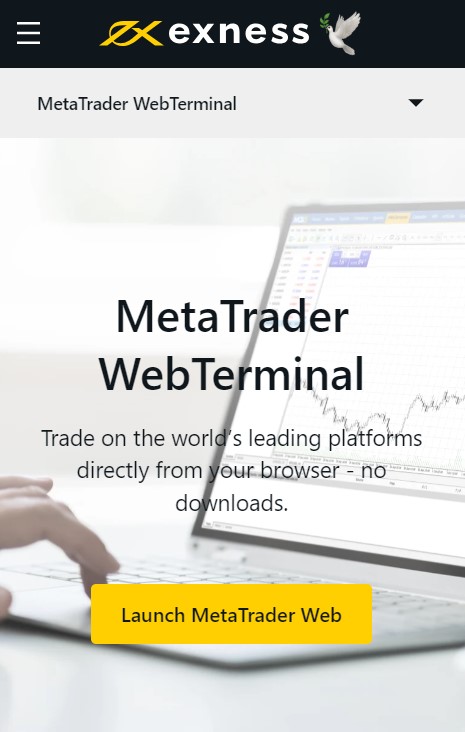
Exploring the Exness MT4 Demo Account Download
Experience trading without real-world risk by using the Exness MT4 demo account. To start:
- Visit the official Exness website from your computer.
- For the main page, hover over ‘Platforms’ and select the ‘MetaTrader 4’ option.
- Start your download by clicking ‘Download MetaTrader 4’. Choose the version wey dey good for your device: either Windows or Mac OS X.
- When e download finish, open the file to start the installation, and just follow the instructions on the screen.
- Open the MetaTrader 4 application, go to the “File” menu, and select “Open an Account”.
- Fill your details and, from the server options, pick “Exness-Demo”.
- Choose “New demo account” and specify the account settings you want like type, currency, and starting balance.
Na simple process to start your trading practice on Exness.
Na simple process to start your trading practice on Exness.
Making Your First Deposit and Trade on Exness MT4
Once you don confirm your identity and address with Exness, you ready to start trading. With over 20 deposit options wey include bank cards, e-wallets, and cryptocurrencies, and over 200 trading instruments to choose from, to start dey easy.
Making Your Initial Deposit:
- Enter your Exness Personal Area and select the “Deposit” option.
- Choose the account type for your deposit.
- From the options wey dey there, select your preferred deposit method.
- Put the deposit amount and continue.
- Follow the instructions on the screen to complete the deposit.
Depending on the method you choose, your deposit go show for your account shortly. Once e happen, you go get email confirmation. On top, your balance and transaction details dey your Exness Personal Area and the MetaTrader 4 terminal.
Executing Your First Trade:
- Open the Exness MT4 app and log in.
- Decide which trading instrument from the market watch or chart window.
- To place order, select instrument and tap the “+” icon.
- Choose to “Buy” or “Sell” using the buttons them.
- Define the volume of your trade.
- If you like, set your stop loss and take profit figures or adjust them later.
- Click “Place” to confirm and start your trade.
Your trade details, including entry price and limits you set, go dey visible for the chart and under the “Trade” tab for the terminal. You fit adjust or close trade by right-clicking the details.
Why Traders Like Exness MetaTrader 4?
- Cost & Simplicity: E dey free and easy to get from Exness or the official MetaTrader site. The design dey user-friendly for everybody.
- Flexibility: E work for many devices like PCs, tablets, and phones. You fit customize how e dey look and feel.
- Advanced & Safe: With Exness MT4, you fit trade many things like forex and stocks. E give you various tools and quick, secure trading actions.
- Support & Learning: Get the latest market updates and 24/7 help. Plus, plenty resources dey to help you learn.
Potential Drawbacks of Exness MT4
Checking IDs:
You go need show some documents to start, which fit take time. If documents no dey clear or not in English, e fit cause problem.
Compatibility:
Although e work for many devices, some small issues or missing features fit dey, especially for Mac or mobile versions.
Account Choices:
E get five types of accounts, but dem fit no suit everybody.
Learning Curve:
With so many features, some fit find am a bit complex at first.

Technical Analysis and Analytical Functions on MT4
MetaTrader 4 na platform wey dem design for trading, packed with tools to help you analyze market using technical analysis and specific analytical functions. Technical analysis allow you study market movement using charts and other things. Here be wetin MT4 offer:
- Charts: Visual aids to see market shifts. MetaTrader 4 give you line, bar, and candlestick charts. You fit adjust how dem dey look, timeframe, and other features of these charts.
- Indicators: These na calculations wey dem dey use understand and predict market changes. MetaTrader 4 get over 50 standard indicators, but you fit also make or get custom ones with MQL 4.
- Objects: These visual tools, like lines or shapes, help you highlight specific points or trends for your charts.
- Templates: Think of these as chart presets. Instead of adjusting chart settings every time, apply template to quickly get the view you want.
- Profiles: These ones save groups of charts. So if you dey monitor different markets or strategies, you fit easily swap between these sets.
Creating Custom Trading Robots & Scripts with MQL4
MQL 4 na the programming language wey dem dey use for MT4, wey dey allow traders automate their strategies:
- Expert Advisors (EAs): With MQL 4, traders fit develop custom EAs. These na automated strategies wey fit trade on behalf of user, to make sure say dem no miss potential market opportunities.
- Custom Indicators: On top of the built-in indicators wey dey MT4, MQL 4 allow the creation of proprietary indicators wey dey tailored to the trader’s unique analytical approach.
- Scripts: For tasks wey just need to run once, like placing one-time trade, scripts dey very useful.
- Libraries: Traders fit create collection of custom functions for library, wey fit dey used across multiple projects, to simplify the trading automation process.
Both the technical analysis tools and the automation capabilities of MQL 4 make MetaTrader 4 a powerful choice for beginners and experienced traders.